QCD/QMP Skins

DOWNLOAD QMP
The official website of the Quintessential player is offline for good and the project is abandoned (since 2009). Other websites may still host the installer of the last version of the player, but who knows for how long. Therefore, you can download the installer right here. The player should work normally on Windows 7 and 10.
What's broken:
- Shoutcast no longer works, but you can still find radio streams using Icecast.
- Since all servers are offline, you cannot download any player skins, add ons, languages, etc. My player skins can be downloaded below.
QMPVISTA
August 8, 2007
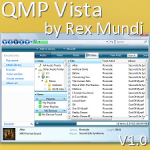
Click on the image to download. By Rex Mundi. Based on windows explorer in Windows Vista with the Aero theme. Enjoy this QMP skin, spread the love!
Only compatible with QMP b118 and above!
V1.04
-Presets button added for equalizer
-Message area added
-Play button now changes to pauze
-Colour of selection rectangle in ML now as in Windows Vista
-Graphics update
V1.03
-Pruning button added
-Man advance button added
-Repeat is now combo
-CDDA will now show up better when playing CDs
Please note that this skin is not meant to be a WMP clone nor did I intend to make the colour chooser option work with it.
SPEEDO
March 3, 2007
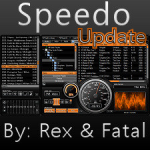
Click on the image to download. By Rex Mundi and Fatal Error. Skin based on the website www.speedtest.net. Use only with QMP dev build 115 or above or else skinning issues will be evident! Will be updated with forthcoming builds until the release of QMP.
Update v1.12
-minor bugs fixed, colour chooser option now works optimally
Enjoy!
THE QMP BOOK
December 6, 2006
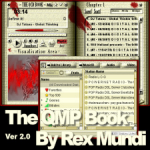
Click on the image to download. UPDATE of my first ever skin. What's new? Most graphics have been improved. Playlist is clearer to read and is resizable. Skinned media library has been added. All bordersets have been skinned. Try out the colour chooser option! Enjoy!
SHREX
August 30, 2006

Click on the image to download. This skin will give you the ultimate QMP experience. It offers all the functions of QMP as it is currently in development. The playlist -and- encoder can be viewed in an external window as well as embedded in the skin. There is a small stick mode for you minimalists with playlist. The equaliser is neatly integrated into the skin. But the best function this skin offers is full compatibility with the QMP colour chooser!! Any colour looks good!! I'm quite surprised myself with the result. With so many extensions i tried to make this skin as intuitive as possible. If you have questions please post in the forums so i can address them. Thank you all for your support!
Significant update!
* Added: Full resizability
* Added: Integrated ML (ctrl+L for external)
* Added: Maximise button
* Fixed: Better fonts and visual
* Known bugs: - Embedded Music Browser will not go external unless not displayed and ctrl-M is pressed. This is a limitation of QMP.
Q.
July 16, 2006

Click on the image to download. This skin has pretty all that QMP has to offer. Media Library is included which means this skin wont work correctly on QCD. It took me a week to produce this. The colour chooser will work, but if you like it...? ;-) Bear in mind that QMP is still in development. I will attempt to keep this skin up to date. This is my 4th QCD/MP skin.
*Fixed: Maximise-restore button
*Fixed: Extension buttons - open ext is now depressed when enabled.
STARGATE SG1
February 23, 2006
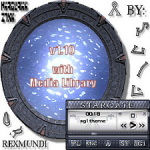
Click on the image to download. This skin has all you could wish for. There are modes hidden in the chevrons of the stargate including the equaliser. The rest should be obvious. ENJOY THIS SKIN! For those who can read ancient, you'll realise that below in the playlist you see the artist names of the tracks.
* Updated v1.10. Added media library support (button + simple skin). Fixed borderset for music browser. Couple of cosmetic changes.
SKIN DOES NOT WORK PROPERLY WITH QCD!
GUIOLOGY
November 8, 2005
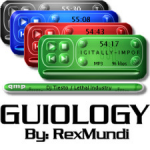
Click on the image to download. This qcd skin is a complete package including 4 colour modes and 1 multi-colour mode. In addition, there is a (1) Playlist, (2) Equaliser, (3) Encoder (or Ripper), (4) 'now playing' stick and (5) main window. Bordersets are also present (have a look, they are quite colourful ;)). In other words, I tried to add as much functionality to this skin but at the same time make it look good. I added a touch of originality by allowing the user control the window extensions/colour modes from a vertical stick which has a volume bar. The stick may be minimised and the other windows will remain on your desktop given that you have detached them from the vertical control stick. I hope you all like this skin as much as i do. It is a significant improvement from my other (and 1st skin) called 'the QCD book'. This skin will be updated with a media library as soon as QMP goes out of beta phase and/or the skinning manual has been updated. Maybe in due time i will add 4 more colour modes upon request (9 is the maximum number possible).
Greetz, over and out. RexMundi.
Credits go to Toddthekiwi for coming up with a name for this skin. It's a blend between geology (my study) and Graphical User Interface even though the skin has nothing to do with geology itself :-). Credits also go to Fatalerror for helping me with the equaliser.
